Blog
Welcome

Recent posts
SEARCH RESULTS FOR: Send Order

I got a few pats on the back for my "check your files" post. Chris Meiklejohn, our lab manager, liked it so much that she wanted a sequel. In fact she wrote one! The funny thing was my team mates had already got me one started on a follow-up, and the things on Chris' list were pretty much the same as ours. So, drum roll… (If you like this, I wrote it. Otherwise, it's Chris!) 8 ways to better print files Would you love to have your albums arrive on your doorstep faster, hassle-free, and beautifully printed? You put a lot of work into them, so they might as well be perfect. We definitely want To View More >>
When duplicating albums in Photojunction, the new album is automatically named with the original name with "_copy1", "_copy2", etc added to the end. This can get quite confusing. If I don't touch the album for a month, I'll have no idea which copy is the right copy. I try to rename as soon as possible. I have a few suggestions that might help with your workflow, and give you an idea of the kind of confusion you can get into. 1. If you're duplicating an album to make client changes, I rename the original album as just that, "Original". 2. If you're duplicating an album to send corrected files, To View More >>

I have read so many photographer interviews that started out, "I was given my first camera when I was ten". Hands up those who can say that? Certainly I can. I was given a beaten up old Yashica by my father for my tenth birthday. Pity it isn't that easy these days because, let's face it, when film was king an image taken on a 50 year old twin reflex could still create a beautiful neg. So why did we start taking photos? I bet it wasn't for money. It was the love of capturing the image. This is where every photographer starts leaving the crowd behind. The passion and the excitement of taking the To View More >>
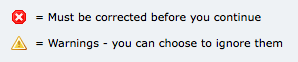
Ideally I like to see the Problem Reporter empty every time I finish a design, but it isn't always, and you're probably the same. By default, any errors you can't ignore are listed first in the Reporter - the ones with the little red and white "X" against them. We can't make your album until they're corrected, so PJ won't let you send your order until they are. The items with the little yellow warning triangle you can ignore if you like. They're sorted into spacing issues, then sizing issues, and lastly alignment issues. Obviously, you want to take care of your red issues first. Complete your To View More >>
So despite your best efforts checking your files, Queensberry discovers a funky image or layout in your album, and we need a replacement. It happens. Here's what to do if we need a new layout (rather than an image). 1. Your album will be locked, so first you need to duplicate it. 2. Now you can open the unlocked duplicate, fix that funky layout and create a new export for the fixed layout. 3. Now go to the UPLOADS Tab and select the original order ('cos you're going to send a replacement file for the original order, not send a new order and upload everything again). 4. Click the MORE button and To View More >>



Email: info@queensberry.com
Free Phone Numbers:
New Zealand: 0800 905 905
Australia: 1800 146 251
USA: +18668350851
UK: 0800 808 5271
Canada: +1 855 581 0370